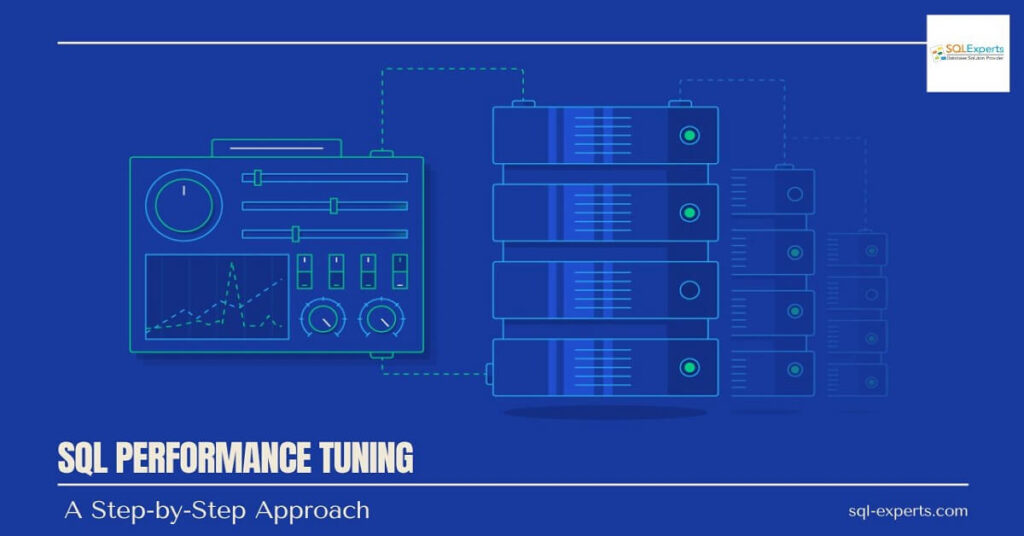How and why database performance tuning is important?
Well, one simple answer is, the world largely depends on data, especially in the business sector.
For data to be easily and quickly accessible, databases must operate smoothly and be available around the clock.
However, keeping databases running at their best can be quite difficult in practice.
Numerous factors can lead to poor database performance, but database SQL server experts generally agree that issues with SQL performance often stem from poorly crafted queries and inadequate indexing.
This is where database tuning techniques becomes essential. SQL performance tuning involves optimizing SQL statements to ensure they execute efficiently and find the quickest way to retrieve the needed information.
However, determining where to begin with performance tuning and why should you do performance tuning, can be difficult.
What Is Database Performance Tuning And Why It Is Important?
Database performance tuning is the process of optimizing database systems to improve their efficiency and responsiveness.
It involves analyzing and adjusting various components such as query performance, indexing strategies, and hardware configurations to minimize response times and resource consumption.
By systematically identifying bottlenecks and implementing targeted adjustments, database administrators can enhance overall system performance, ensure faster data retrieval, and support more concurrent users without sacrificing reliability.
Effective tuning not only boosts performance but also prolongs the lifespan of the database infrastructure.
Here are some of the examples of Database Tuning…
Database tuning involves several specific techniques aimed at optimizing performance.
- One example is indexing, where proper index creation can significantly speed up query execution by reducing the amount of data scanned.
- Another technique is query optimization, which involves analyzing and rewriting SQL queries to improve efficiency, such as avoiding subqueries when joins would suffice.
- Additionally, regularly updating statistics helps the database engine make informed decisions about query plans. Partitioning large tables can enhance data retrieval times by enabling the database to access only relevant segments.
- Finally, configuration adjustments, such as increasing buffer sizes or modifying cache settings, can also lead to improved performance.
In short, database performance tuning methods are essential for optimizing your database’s speed and efficiency.
By regularly analyzing queries, adjusting configurations, and indexing effectively, you can significantly improve your system’s performance.
Remember, a well-tuned database not only enhances user satisfaction but also reduces costs in the long run.
8 Database Performance Tuning Techniques
When it comes to databases, performance is key.
A slow database can feel like trying to run a race in a pair of concrete shoes.
You need speed and efficiency!
Here are eight easy database performance tuning and optimization techniques to tune your database and make it run smoother than ever.
-
Query Optimization
Inefficient SQL queries are a primary cause of database performance issues.
Optimizing queries involves:
- Using indexes: Ensure that queries use indexes effectively to speed up data retrieval.
- Avoiding unnecessary columns: Select only the columns you need.
- Using joins wisely: Optimize join operations by indexing the columns involved.
- Avoiding complex subqueries: Simplify subqueries or replace them with joins when possible.
-
Data Defragmentation
Over time, data fragmentation can slow down query response times.
Defragmenting data involves:
- Rebuilding indexes: Regularly rebuild indexes to reduce fragmentation.
- Reorganizing tables: Periodically reorganize tables to ensure data is stored contiguously.
-
Increasing Memory Allocation
Allocating more memory to your database can significantly improve performance:
- Buffer cache: Increase the buffer cache size to reduce disk I/O.
- Sort area size: Allocate more memory for sorting operations to speed up query execution.
-
CPU Upgrades
Upgrading to a more powerful CPU can alleviate performance bottlenecks:
- Multi-core processors: Use multi-core processors to handle parallel processing more efficiently.
- Modern CPUs: Invest in the latest CPU technology to benefit from improved processing power and efficiency.
-
Index Improvement
Well-maintained indexes are crucial for efficient data retrieval:
- Creating indexes: Create indexes on columns frequently used in WHERE clauses and joins.
- Removing unused indexes: Regularly review and remove indexes that are no longer needed to reduce overhead.
-
Upgrading Database Versions
Keeping your database software up-to-date is essential:
- Performance enhancements: Newer versions often include performance improvements and bug fixes.
- Security patches: Regular updates ensure your database is secure and running optimally.
-
Implementing the Automatic Workload Repository (AWR) Tool
The AWR tool helps in monitoring and tuning database performance:
- Collecting statistics: AWR collects performance statistics that can be analyzed to identify bottlenecks.
- Generating reports: Use AWR reports to gain insights into performance issues and take corrective actions.
-
Consulting Experts
Sometimes, consulting with SQL Server Consulting Services can provide valuable insights:
- Professional assessment: SQL server experts can perform a thorough assessment of your database and recommend specific tuning techniques.
- Customized solutions: They can offer tailored solutions based on your unique database environment and performance requirements.
Tuning your database doesn’t have to be a heavy lift.
By implementing these database performance improvement techniques, you can significantly enhance your database’s performance, ensuring faster query response times, improved efficiency, and better overall reliability.
Database Performance Tuning Tools
Here’s a list of some of the top tools you can use to enhance your database performance.
-
SolarWinds Database Performance Analyzer
SolarWinds is like the Swiss Army knife of database tuning. This tool offers deep insights into performance issues and even allows you to see query execution plans.
With its intuitive dashboard, you can track database performance metrics in real time.
It’s perfect for both beginners and seasoned pros.
-
SQL Sentry
SQL Sentry specializes in Microsoft SQL Server. Think of it as your personal coach, helping you stay in peak shape.
It monitors performance, identifies problem queries, and even has alerting features.
With SQL Sentry, you can catch issues before they impact users, ensuring everything runs as smoothly as possible.
-
Redgate SQL Monitor
Redgate SQL Monitor stands out for its simplicity and effectiveness. It offers an easy-to-use interface that provides visual performance graphs.
You can see historical data, set up alerts, and even re-run queries for comparison.
If simplicity is what you want, this tool won’t disappoint.
-
PRTG Network Monitor
PRTG is not strictly a database tool but is excellent for overall resource monitoring.
Think of it as your database’s bodyguard, keeping an eye on everything.
By monitoring network traffic, server load, and database performance, PRTG helps you maintain a healthy environment.
-
MySQL Tuner
If you’re using MySQL, MySQL Tuner is a must-have. This command-line tool analyzes your server’s performance and offers actionable recommendations.
It’s like having a friendly advisor who knows your database well and suggests small changes that can lead to big improvements.
The Benefit of Regular Tune-Up
Just like your car needs regular oil changes, your database needs routine performance tuning.
Using these tools regularly can keep your systems running efficiently and your users happy.
Whether you’re tightening up slow queries or monitoring performance metrics, these tools act like a pit crew for your database, ensuring everything operates at peak performance.
Database performance tuning tools are essential in keeping your data engines revved up.
Each tool brings something unique to the table, whether it’s easy monitoring, deep insights, or actionable recommendations.
By investing time in these tools, you can transform your database into a powerhouse of performance.
Ready to give your database the upgrade it deserves? Start tuning today!
Conclusion
Applying these eight database performance tuning techniques can significantly enhance your system’s speed and efficiency.
By optimizing queries, indexing properly, and managing resources wisely, you pave the way for improved performance and user satisfaction.
Stay proactive in monitoring and adjusting your database to maintain high performance.
Embrace these strategies today and watch your database thrive. Take the first step toward a faster, more reliable database now.