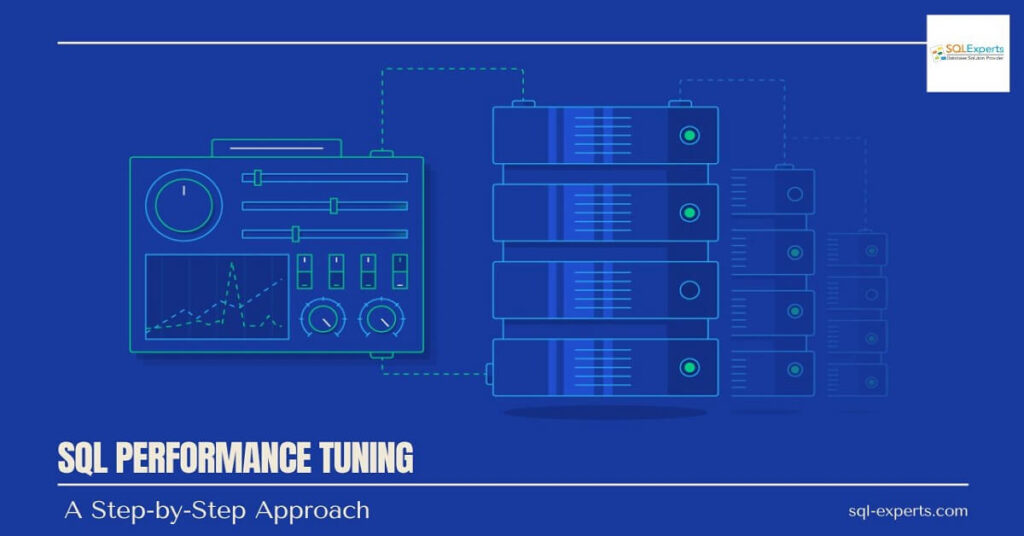Performance Tuning In SQL Server Step By Step: A Detailed Guide
SQL performance tuning and optimization is an essential parameter every database administrator must consider—improving SQL queries or database operations in layman’s terms. Accordingly, as databases increase in depth and breadth, the execution speed of queries can considerably affect not only the performance level of applications but the end-users and the business as well. This is because advanced SQL performance tuning optimizes databases to handle high traffic efficiently by minimizing query execution times, and resource consumption, and minimizing delays. In this article, we will delve into how to do performance tuning in SQL server including the relevant tools and techniques, its best practices, and successful tuning cases that would help you keep your database system running at its peak efficiency. What Is SQL Performance Tuning? The meaning of SQL performance tuning entails enhancement of SQL query execution, improving database activities and also the server response. It encompasses a series of modifications irrespective of the time that the query or use of the resources takes, or the distance that separate the user from the machine. This process is inclusive of modifying SQL codes, enhancing the indexing schemes, and setting the database performance parameters to getting the desired results. Performance tuning for SQL queries is required since the databases tend to become larger and more complex over a period of time, causing even simple queries that previously ran efficiently to run slow and consume more resources. SQL server database performance tuning is however important since it aids in ensuring that the capacity of the database is increased without increasing the speed or the responsiveness degrading. The tuning methodology comprises several main components such as the… Enhancement of SQL queries Construction of suitable indices Modification of the database structure, and Settings of the database management system Tuning, of course, has a primary focus on SQL queries because they are the set of directives which tell the database what data to fetch, modify or perform other action. In most cases, ineffectively formulated queries would often lead to performance dampening table scans over large sized tables, retrieval of excess information in joins, or using highly complex and time-consuming self joins. Through query optimization, the maintaining degradation of performance in the database engine is countered by transformation of queries to simpler versions that can be executed faster by the engine. Why Is SQL Performance Tuning Essential? SQL performance tuning is the art of optimizing SQL queries to improve database performance and efficiency. In today’s data-driven world, where databases handle vast amounts of information, ensuring optimal query execution is crucial for businesses of all sizes. By fine-tuning SQL queries, organizations can significantly enhance user experience, reduce operational costs, and unlock the full potential of their data assets. Enhanced User Experience: Faster Response Times: Optimized queries lead to quicker response times for users, improving overall user satisfaction. Smoother Application Performance: Efficient query execution prevents bottlenecks and ensures smooth application performance. Reduced Operational Costs: Lower Hardware Costs: Well-tuned queries can reduce the need for additional hardware resources, saving costs. Decreased Infrastructure Costs: Optimized databases can operate efficiently on existing infrastructure. Improved Scalability: Handling Increased Data Loads: Tuned queries can handle growing data volumes without sacrificing performance. Future-Proofing Systems: Optimized databases can adapt to future growth and evolving business needs. Better Resource Utilization: Efficient Resource Allocation: Tuned queries use system resources effectively, avoiding unnecessary overhead. Optimized Resource Consumption: Reduced resource consumption leads to lower energy costs and a smaller environmental footprint. Increased Business Agility: Faster Time to Market: Optimized databases enable faster development and deployment of new features and applications. Improved Decision-Making: Real-time insights from well-tuned queries empower data-driven decision-making. By investing in SQL server performance tuning and optimization, organizations can reap significant benefits in terms of cost savings, improved user experience, and increased business agility. Common Performance Issues SQL performance tuning is a critical aspect of database management. Identifying and addressing performance bottlenecks is essential to ensure optimal database performance. By understanding the common culprits that hinder query execution, database administrators can take proactive measures to optimize their SQL queries and improve overall system efficiency. Slow Running Queries: Excessively long execution time of queries can result in substantial lags. Missing or Inefficient Indexes: Inadequate indexing or controlled indexing can adversely affect read and write performance. Poorly Written Queries: Poorly designed joins, sub-queries or nested loops used within the queries can lead to elevated levels of the CPU and memory usage. Hardware Limitations: The ability of a database to perform may also be limited by lack of memory, central processing unit or hard disk space as available resources. Locking and Blocking: When several transactions are executed simultaneously, they can lead to certain locks which eventually cause a delay in the processing of data. To sum up, be aware of some common mistakes that can cause SQL query performance issues for DBAs and developers alike. Recognizing and eliminating these bottlenecks enhances the performance of SQL query as well as the entire database system. Conclusion: SQL performance tuning relies on various aspects such as query framework, indexing, database configuration, monitoring etc. By implementing these strategies, you can ensure that your database systems remain responsive, scalable, and efficient, enabling your organization to extract maximum value from its data assets. Best SQL Server Performance Tuning Tools Such tools are important in determining any hitches and how best to address them. Here are several prominent tools designed for the purpose of SQL performance tuning: SQL Server Profiler: With the help of this tool, you can map out all activities carried out in the database. This enables one to understand how a query was performed, what caused the high query times, and other actions that would affect performance Query Store: Contained within SQL Server is the Query Store which helps in retaining the histories of execution plan and their run time statistics, thus allowing you to monitor the performance over a specific period. Performance Monitor: A utility specifically designed for the Windows operating system that is used to monitor the
Performance Tuning In SQL Server Step By Step: A Detailed Guide Read More »